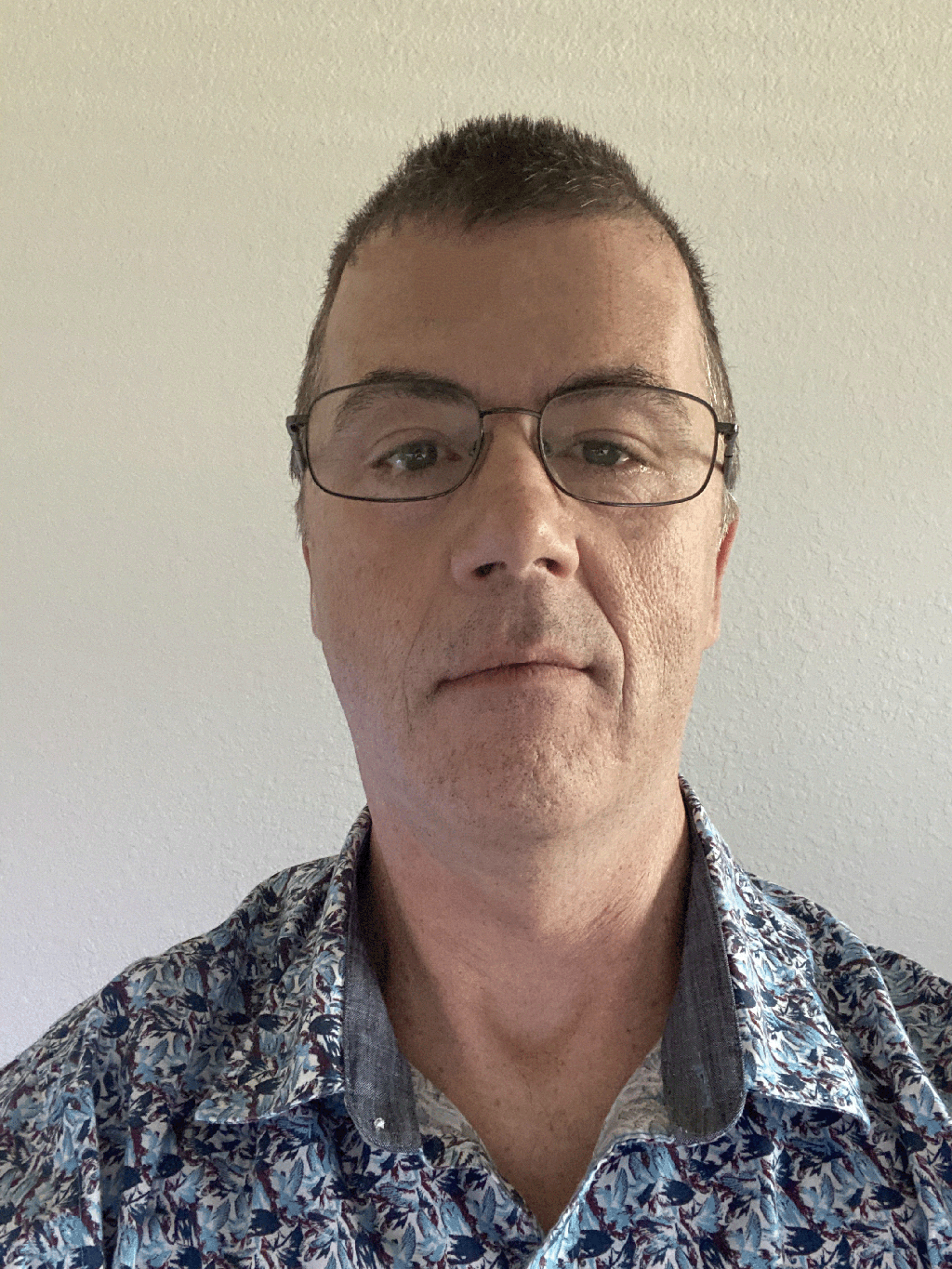In the dynamic world of web development, Laravel stands out as a robust and elegant PHP framework that simplifies the development process while providing powerful features. As a seasoned Laravel developer, I’ve learned several strategies and techniques that can help businesses maximize the potential of their web applications. In this essay, I’ll share some valuable hints, complete with logic, code samples, and practical tips to help you enhance your Laravel development projects.
1. Embrace Laravel’s Elegant Syntax and MVC Architecture
Laravel’s Model-View-Controller (MVC) architecture promotes a clean separation of concerns, making your code more maintainable and scalable. By organizing your code into models, views, and controllers, you can manage each aspect of your application more efficiently.
Code Sample: Basic Controller Setup
php
// Create a new controller using Artisan command php artisan make:controller UserController // UserController.php namespace App\Http\Controllers; use App\Models\User; use Illuminate\Http\Request; class UserController extends Controller { public function index() { $users = User::all(); return view('users.index', compact('users')); } public function show($id) { $user = User::findOrFail($id); return view('users.show', compact('user')); } }In this example, the UserController manages the retrieval and display of user data, keeping your application logic well-organized.
2. Utilize Eloquent ORM for Efficient Database Management
Laravel’s Eloquent ORM (Object-Relational Mapping) simplifies database interactions by allowing you to work with database records using models. This abstraction layer makes it easier to perform CRUD (Create, Read, Update, Delete) operations.
Code Sample: Eloquent Model and Relationships
php
// User.php - Eloquent Model namespace App\Models; use Illuminate\Database\Eloquent\Model; class User extends Model { protected $fillable = ['name', 'email', 'password']; // Define a one-to-many relationship public function posts() { return $this->hasMany(Post::class); } } // Post.php - Eloquent Model namespace App\Models; use Illuminate\Database\Eloquent\Model; class Post extends Model { protected $fillable = ['title', 'body', 'user_id']; // Define the inverse of the relationship public function user() { return $this->belongsTo(User::class); } }Eloquent’s intuitive syntax makes it easy to define and work with relationships between different models, enhancing the efficiency of your database operations.
3. Harness the Power of Blade Templating Engine
Blade, Laravel’s powerful templating engine, allows you to build dynamic and reusable views with ease. Blade templates are compiled into plain PHP and cached, ensuring optimal performance.
Code Sample: Blade Template
blade
<!-- resources/views/layouts/app.blade.php --> <!DOCTYPE html> <html> <head> <title>My Laravel App</title> </head> <body> <div class="container"> @yield('content') </div> </body> </html> <!-- resources/views/users/index.blade.php --> @extends('layouts.app') @section('content') <h1>Users</h1> <ul> @foreach ($users as $user) <li>{{ $user->name }} ({{ $user->email }})</li> @endforeach </ul> @endsectionBy using Blade’s @extends and @yield directives, you can create reusable layouts and keep your views clean and organized.
4. Implement Middleware for Efficient Request Handling
Middleware in Laravel provides a convenient mechanism for filtering HTTP requests entering your application. It’s useful for tasks such as authentication, logging, and CORS handling.
Code Sample: Custom Middleware
php
// Create a new middleware using Artisan command php artisan make:middleware CheckAge // CheckAge.php namespace App\Http\Middleware; use Closure; class CheckAge { public function handle($request, Closure $next) { if ($request->age <= 18) { return redirect('home'); } return $next($request); } } // Register middleware in Kernel.php protected $routeMiddleware = [ 'checkage' => \App\Http\Middleware\CheckAge::class, ]; // Apply middleware to routes Route::get('profile', function () { // Only executed if age > 18 })->middleware('checkage');Middleware enhances the modularity and reusability of your code, making request handling more efficient.
5. Optimize Performance with Caching
Caching can significantly improve your application’s performance by storing frequently accessed data. Laravel supports various caching backends such as Memcached and Redis.
Code Sample: Caching Data
php
// Store data in cache Cache::put('key', 'value', $minutes); // Retrieve data from cache $value = Cache::get('key'); // Cache query results $users = Cache::remember('users', $minutes, function () { return User::all(); });By caching data, you can reduce database load and improve response times, providing a better user experience.
6. Secure Your Application
Security is paramount in web development. Laravel provides built-in mechanisms to protect your application from common vulnerabilities such as SQL injection, cross-site scripting (XSS), and cross-site request forgery (CSRF).
Code Sample: Protecting Routes with CSRF Tokens
blade
<!-- Include CSRF token in forms --> <form method="POST" action="/profile"> @csrf <!-- Form fields --> </form>Laravel automatically generates and verifies CSRF tokens, ensuring that your forms are secure against cross-site request forgery attacks.
7. Utilize Laravel’s Artisan Command-Line Interface
Artisan, Laravel’s command-line interface, offers a range of commands to streamline common development tasks, from database migrations to scaffolding controllers.
Code Sample: Creating a Migration
bash
# Create a new migration php artisan make:migration create_users_table # Migration file example use Illuminate\Database\Migrations\Migration; use Illuminate\Database\Schema\Blueprint; use Illuminate\Support\Facades\Schema; class CreateUsersTable extends Migration { public function up() { Schema::create('users', function (Blueprint $table) { $table->id(); $table->string('name'); $table->string('email')->unique(); $table->timestamps(); }); } public function down() { Schema::dropIfExists('users'); } }Artisan commands improve your productivity by automating repetitive tasks, allowing you to focus on developing your application.