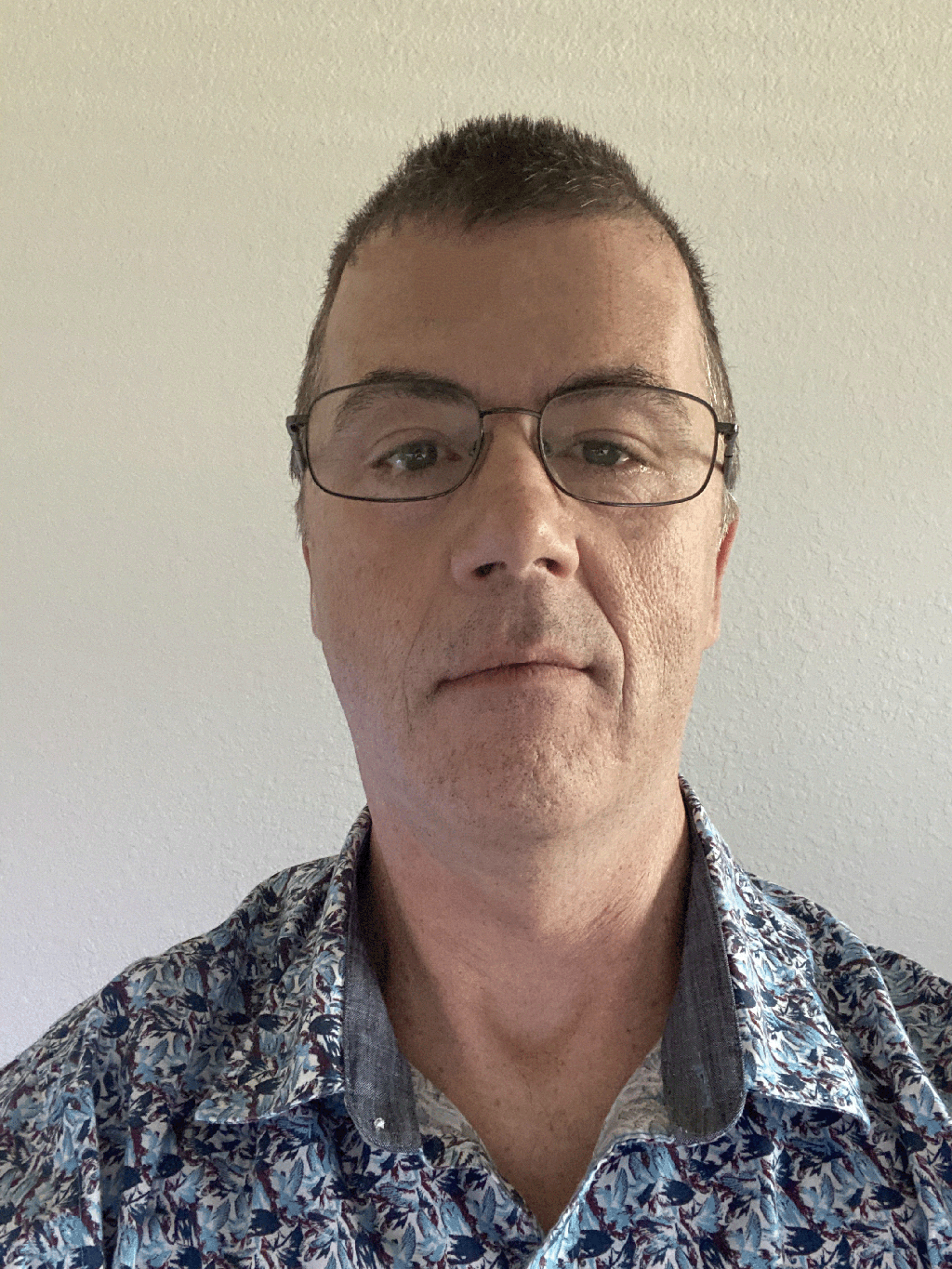In the dynamic world of web development, Laravel stands out as a robust and elegant PHP framework that simplifies the development process while providing powerful features. However, one area where developers often seek to enhance their applications is through multi-threading. While PHP itself does not natively support multi-threading in the same way as some other languages, Laravel offers several tools and techniques to achieve concurrent processing. In this essay, I’ll share some valuable hints, complete with logic, code samples, and practical tips to help you harness the power of multi-threading in your Laravel projects.
1. Understanding Multi-threading in PHP
Multi-threading involves executing multiple threads simultaneously to perform various tasks concurrently, improving the efficiency and performance of your application. In PHP, this is typically achieved using asynchronous processing, job queues, and worker processes.
2. Leveraging Laravel Queues for Asynchronous Processing
Laravel queues provide an excellent way to handle time-consuming tasks asynchronously. By offloading these tasks to a queue, you can improve the responsiveness of your application and ensure a smooth user experience.
Code Sample: Setting Up a Job Queue
- Create a Job:
bash
php artisan make:job ProcessData
- Define the Job Logic:
php
// App/Jobs/ProcessData.php
namespace App\Jobs;
use Illuminate\Bus\Queueable;
use Illuminate\Contracts\Queue\ShouldQueue;
use Illuminate\Foundation\Bus\Dispatchable;
use Illuminate\Queue\InteractsWithQueue;
use Illuminate\Queue\SerializesModels;
class ProcessData implements ShouldQueue
{
use Dispatchable, InteractsWithQueue, Queueable, SerializesModels;
protected $data;
public function __construct($data)
{
$this->data = $data;
}
public function handle()
{
// Process the data
}
}
- Dispatch the Job:
php
use App\Jobs\ProcessData;
// In your controller or service
$data = ['key' => 'value'];
ProcessData::dispatch($data);
- Configure the Queue:
Set up your queue configuration in the .env file:
env
QUEUE_CONNECTION=database
Run the queue worker:
bash
php artisan queue:work
By using queues, you can ensure that time-consuming tasks such as data processing, email sending, and image processing are handled in the background, freeing up your application to handle other requests.
3. Implementing Parallel Processing with Supervisor
To take full advantage of multi-threading, you can use Supervisor to manage your Laravel queue workers. Supervisor is a process control system that allows you to monitor and control multiple worker processes.
Setting Up Supervisor:
- Install Supervisor:
bash
sudo apt-get install supervisor
- Create a Supervisor Configuration File for Laravel Workers:
bash
sudo nano /etc/supervisor/conf.d/laravel-worker.conf
- Add the Following Configuration:
conf
[program:laravel-worker]
process_name=%(program_name)s_%(process_num)02d
command=php /path/to/your/laravel/project/artisan queue:work --sleep=3 --tries=3
autostart=true
autorestart=true
user=your-username
numprocs=3
redirect_stderr=true
stdout_logfile=/path/to/your/laravel/project/worker.log
- Reload Supervisor Configuration and Start the Workers:
bash
sudo supervisorctl reread
sudo supervisorctl update
sudo supervisorctl start laravel-worker:*
By configuring multiple worker processes with Supervisor, you can achieve parallel processing and improve the efficiency of your queue handling.
4. Utilizing Laravel Horizon for Queue Management
Laravel Horizon provides a beautiful dashboard and code-driven configuration for your Laravel queues. It allows you to monitor key metrics, configure your queue workers, and even manage job retries and failures.
Setting Up Horizon:
- Install Horizon:
bash
composer require laravel/horizon
- Publish the Horizon Configuration:
bash
php artisan horizon:install
php artisan migrate
- Run Horizon:
bash
php artisan horizon
- Configure Horizon:
Edit the config/horizon.php file to set up your supervisor configurations and monitor your queues:
php
'environments' => [
'production' => [
'supervisor-1' => [
'connection' => 'redis',
'queue' => ['default'],
'balance' => 'auto',
'processes' => 10,
'tries' => 3,
],
],
],
Horizon provides an intuitive interface to manage and monitor your queues, ensuring that you can keep track of your background jobs effectively.
5. Utilizing Asynchronous Requests with Guzzle
Another way to achieve concurrent processing in Laravel is by making asynchronous HTTP requests using the Guzzle HTTP client. This is particularly useful when you need to fetch data from external APIs without blocking the main execution flow.
Code Sample: Asynchronous Requests with Guzzle
- Install Guzzle:
bash
composer require guzzlehttp/guzzle
- Make Asynchronous Requests:
php
use GuzzleHttp\Client;
use GuzzleHttp\Promise;
$client = new Client();
// Create a pool of promises
$promises = [
'first' => $client->getAsync('https://api.example.com/first'),
'second' => $client->getAsync('https://api.example.com/second'),
];
// Wait for all promises to complete
$results = Promise\settle($promises)->wait();
// Process the results
foreach ($results as $key => $result) {
if ($result['state'] === 'fulfilled') {
echo $key . ': ' . $result['value']->getBody();
} else {
echo $key . ': ' . $result['reason'];
}
}
Using Guzzle for asynchronous requests allows you to handle multiple API calls concurrently, significantly reducing the total execution time.